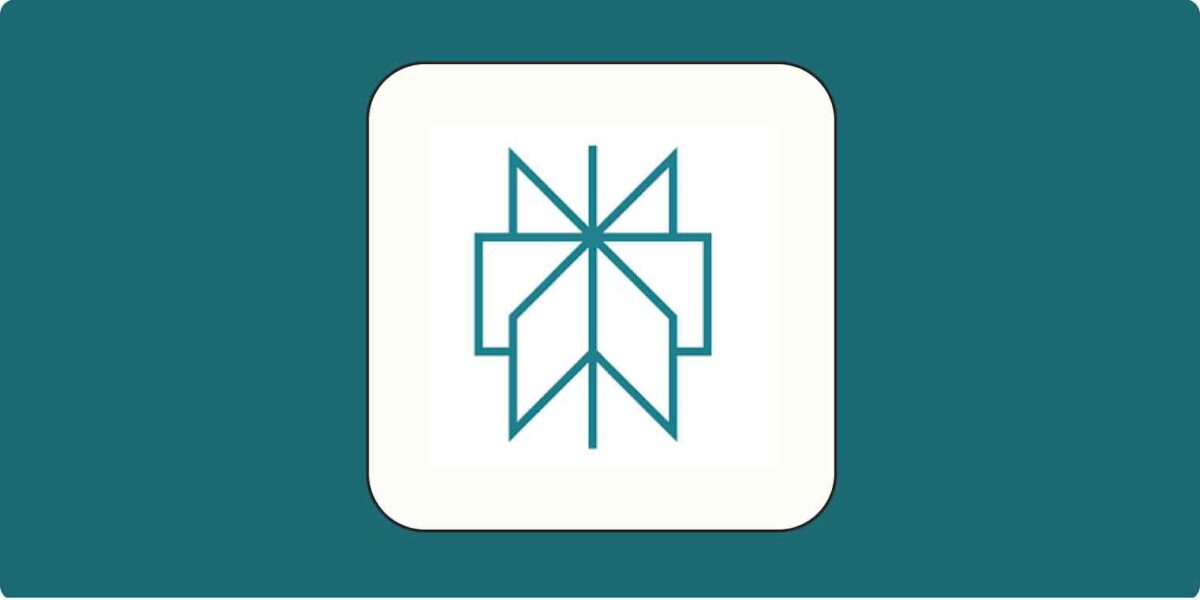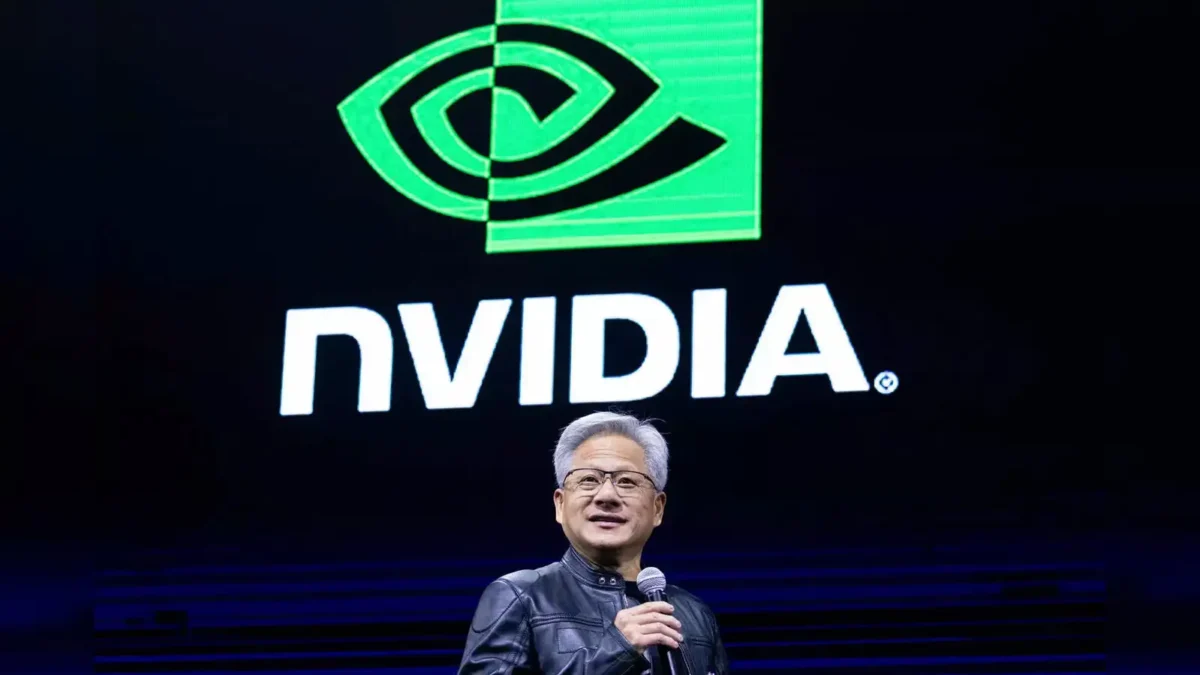Explore the Perplexity AI Chrome extensions (“AI Search” and “AI Companion”) that bring instant, cited AI answers and page summaries directly to your browser. Learn how to install them and what makes them a game-changer for searches.
What Is the Perplexity AI Chrome Extension?
Ever felt overloaded by search results or wanted honest, summarized answers backed by sources? Enter the Perplexity AI Chrome extension—a seamless blend of AI and browsing that delivers quick, context-aware responses.
Specifically, Perplexity offers two Chrome tools: “AI Search” (which lets you query from the URL bar) and “AI Companion” (which summarizes pages and answers questions right in your toolbar).([turn0search3]) It’s like having ChatGPT and Wikipedia teaming up alongside your Chrome browser—a tidy, efficient setup that’s transforming how people search online.

Why This Extension Is a Must-Have
1. Search Smarter, Not Harder
Ask any question directly from your Chrome URL bar or toolbar—no navigating back and forth between tabs.
2. Citations Build Trust
Answers come with clear sources you can click or hover over—so you can verify facts instantly.
3. Smooth Browsing, No Clutter
Get page summaries or answers that are relevant to your current tab—no need for toggling or copy-pasting.
4. Built-In Privacy
The extensions don’t sell or misuse your data. Perplexity’s developer states explicitly:
“Your data is not being sold or used outside core functionality.”([turn0search3])
How to Get Started with Perplexity AI on Chrome
- Head to the Chrome Web Store and search for “Perplexity – AI Search” and “Perplexity – AI Companion”.
- Click “Add to Chrome” to install. You’ll see a neat icon appear in your browser toolbar.([turn0search3], [turn0search0])
- Now, type a query right into the URL bar or click the extension icon to ask questions or summarize the page you’re viewing.
- For a power-user hack: pair it with a Custom New Tab URL extension to make Perplexity your default on new tabs—like giving Chrome a smarter brain.([turn0search10])
Real Users, Real Talk
On Reddit, one fan wrote:
“Skip Google’s AI clutter—now you can see Perplexity answers in a sidebar alongside your search results. One click, instant answers.”
That’s the kind of real-world experience that makes the experience click.([turn0search5])
Indeed, using Perplexity is not just about answers—it’s about browsing with clarity and context, without unnecessary distractions.
How It Stacks Up in the AI Browser Race
Perplexity is not just a Chrome extension company—it’s entering the browser game too. Its AI-native browser called Comet is in invite-only beta, offering integrated AI tools like summarizing articles, scheduling, and privacy-focused browsing—all baked straight into the Chromium core.([turn0news30], [turn0news31], [turn0news28])
The recent bold move? Perplexity reportedly offered $34.5 billion to acquire Google Chrome. It’s a symbolic power play that positions the company as a serious challenger in AI search and browsing.([turn0search2], [turn0news14])
Meanwhile, prominent tech writers and reviewers are admitting they’ve made the switch:
“AI tools like Perplexity felt clearer, cleaner, and more helpful than Google Search.”([turn0news27])
Frequently Asked Questions (FAQs)
What does the Perplexity AI Search extension do?
It replaces your Chrome search bar with AI-powered answers—instantly, with citations and transparency.([turn0search3])
And the AI Companion?
Think of it as your research assistant—summarizes articles and offers follow-up answers based on page context.([turn0search0])
Is it private and safe?
Yes—Perplexity explicitly states user data isn’t being misused or sold.([turn0search3])
What if I prefer Perplexity over Google Search permanently?
You can use a third-party plugin like Custom New Tab URL to make Perplexity your default landing, reshaping your browsing experience instantly.([turn0search10])
Final Thoughts
Imagine your browser became smarter—not just a window but a guide that understands your questions, gives you answers straight away, and shows you where the info came from. That’s the upgrade Perplexity AI brings to Chrome.
Whether it’s reducing clutter, boosting research skills, or laying the groundwork for AI-native browsers like Comet, Perplexity’s Chrome tools have a strong case. Try it yourself—you might find that searching is no longer a chore, but a conversation.
Disclaimer
This blog is for informational purposes only. The extension’s features are based on publicly released updates and may change over time. Always check official sources before installing browser extensions.